In the world of mini PCs, finding the right balance between performance, size and price is often a challenge. The NiPoGi E1 shakes up this market with a tempting proposition: a truly mini PC, both in size and price, that makes no compromises on the essentials. Equipped with the Intel N150 processor, successor to the N95, N97, N100 and N200, this little technological gem promises to meet a wide range of needs, from simple office automation to virtualization and multimedia.
I had the opportunity to test this mini PC for several weeks, and I have to admit that I was blown away by its capabilities, especially considering its rock-bottom price of around €200. Whether you're looking for a spare computer, a home automation solution or simply a discreet PC for your office, the NiPoGi E1 deserves your full attention. Let's take a look at this little marvel, which could well become the digital heart of your home!
Unpacking the NiPoGi E1
When you receive the NiPoGi E1, the first thing that strikes you is how compact the packaging is.

No frills here, just the essentials: the mini PC itself, a 12V 2.5A AC adapter, an HDMI cable, a VESA adapter – handy for attaching the mini PC to the back of a monitor – and a user manual.

Out of the box, the NiPoGi E1 impresses with its compact dimensions: just 100 x 100 x 30 mm, weighing in at a featherweight 274g! That's barely bigger than a Raspberry Pi 5, but with far superior performance.
I've had the opportunity to test several mini PCs recently, but this one is particularly compact. Compared to another model from the brand (the NiPoGi GK3 Plus), for example:



The case is mainly plastic, which partly explains its contained price.

The copper-plated cooling fins visible under the lid are only a painted plastic design element, but the whole remains well-designed and pleasing to the eye.

In terms of connectivity, the NiPoGi E1 has plenty to offer. On the front, there's a headphone jack and two USB 3.2 Gen 2 ports, ideal for connecting high-speed peripherals such as external SSDs.

On the rear, the mini PC features two video outputs (HDMI 2.0 and DisplayPort 1.4) for simultaneous management of two 4K displays, two additional USB 2.0 ports and a Gigabit Ethernet port. The layout of the ports is logical and facilitates cable management, particularly in a multi-display configuration.

Under the hood, the NiPoGi E1 embeds an Intel N150 processor, a 4-core capable of reaching a maximum frequency of 3.6 GHz with a TDP of 15W. It is accompanied by 16 GB of DDR4 RAM at 2666 MHz and a 512 GB M.2 SSD (a 1 TB version is also available). Graphics are provided by an Intel UHD Graphics with 24 execution units clocked at 1.0 GHz, sufficient for office tasks and media playback.

Wireless connectivity is provided by a Realtek RTL8821CE Wi-Fi 5 (802.11ac) adapter offering a maximum speed of 433 Mbps, coupled with Bluetooth 4.2. This is perhaps the weak point of this mini PC, as it's a 1×1 spatial stream WiFi module, limiting wireless network performance. But let's be honest, for the intended use of this mini PC, this probably won't be a major problem.
NiPoGi E1 installation
Installing the NiPoGi E1 is child's play. The mini PC comes with Windows 11 Pro pre-installed, which is quite rare and appreciated in this price range. Simply plug it in, connect it to a monitor and follow the Windows initialization instructions. In just a few minutes, you're up and running!
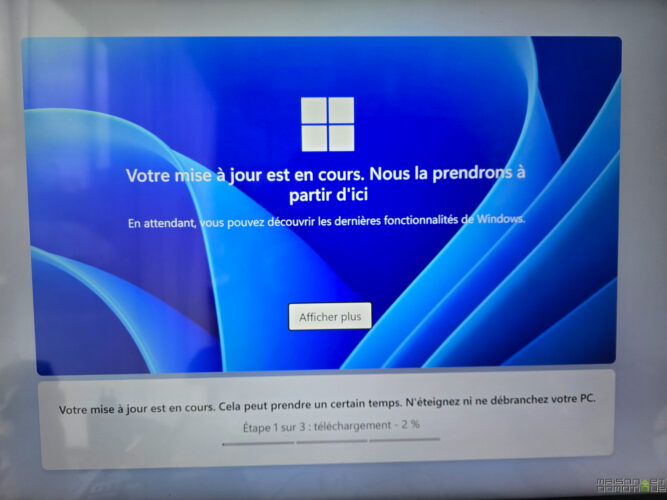
If you'd like to explore the inner workings of the NiPoGi E1 or carry out upgrades (although it's not really designed for this), access to the internal components is relatively straightforward. Simply remove the four rubber pads on the underside of the device to access the screws, then unscrew an additional screw that connects the case to the motherboard. Once open, you can access the RAM module and the M.2 SSD.
However, upgrading possibilities are limited by the small size of the case. The M.2 2280 slot is already occupied by the SSD supplied, as is the M.2 2230 slot for WiFi. If you want to increase your storage capacity, you'll have to replace the existing SSD rather than add an extra one, or opt for external storage via USB or network.

For those considering more advanced uses, such as virtualization with Proxmox, installation will be just as straightforward. Simply create a bootable USB key with the Proxmox image and follow the standard installation process. Please note, however, that this will erase Windows 11 from the SSD, so have a plan B ready if you want to keep this option.
If you opt for Linux, recent kernel versions (6.11.x/6.12.x or higher) are recommended for optimum support of the integrated graphics card. Without this, you risk mediocre performance and high power consumption.
Using the NiPoGi E1
As usual, I put the NiPoGi E1 through a series of benchmarks.
First of all PCMark 10, which is a comprehensive benchmark developed by UL Benchmarks (formerly Futuremark) that evaluates a PC's overall performance in everyday tasks such as office work, web browsing, content creation and multitasking. It's the most meaningful benchmark for everyday computer use.
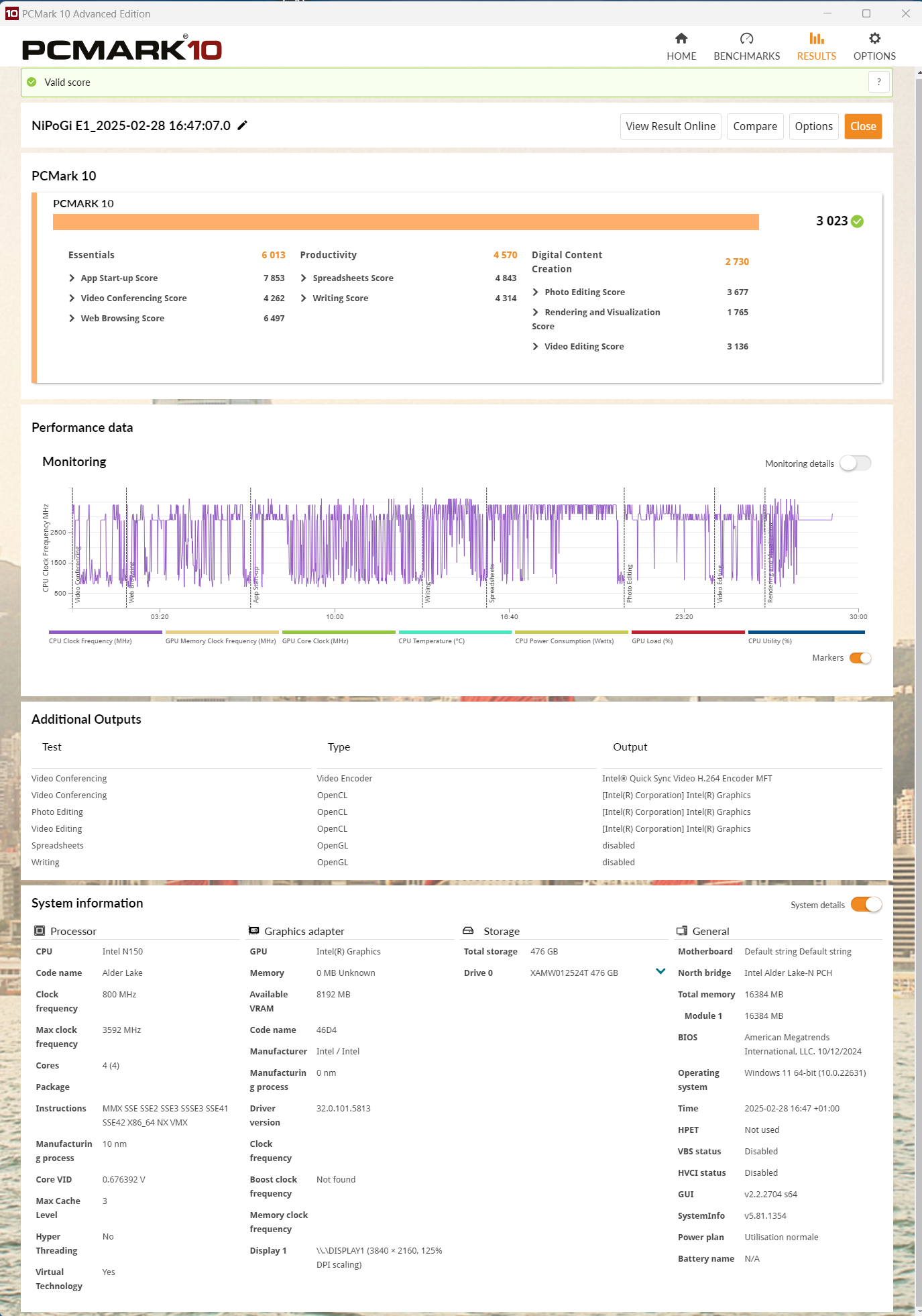
The NiPoGi E1 with its Intel N150 processor achieves an overall score of 3023 points in PCMark 10, positioning it as a fully capable entry-level PC for office tasks. It does particularly well in Essentials (6013 points), with a good score in web browsing (6487), but remains more limited in productivity (4570) and digital content creation (2730). Detailed results show that the mini PC excels in light tasks such as starting applications and browsing, but shows its limitations in video editing and 3D rendering. The monitoring graph reveals that the processor maintains stable frequencies throughout the tests, a sign of good thermal management despite the compact format. These performances confirm that the NiPoGi E1 is perfectly suited to everyday office use, home automation or as a lightweight server, but that more powerful solutions will be required for intensive content creation.
No real surprises, then. For the sake of completeness, I also put it through the 3Dmark benchmark.
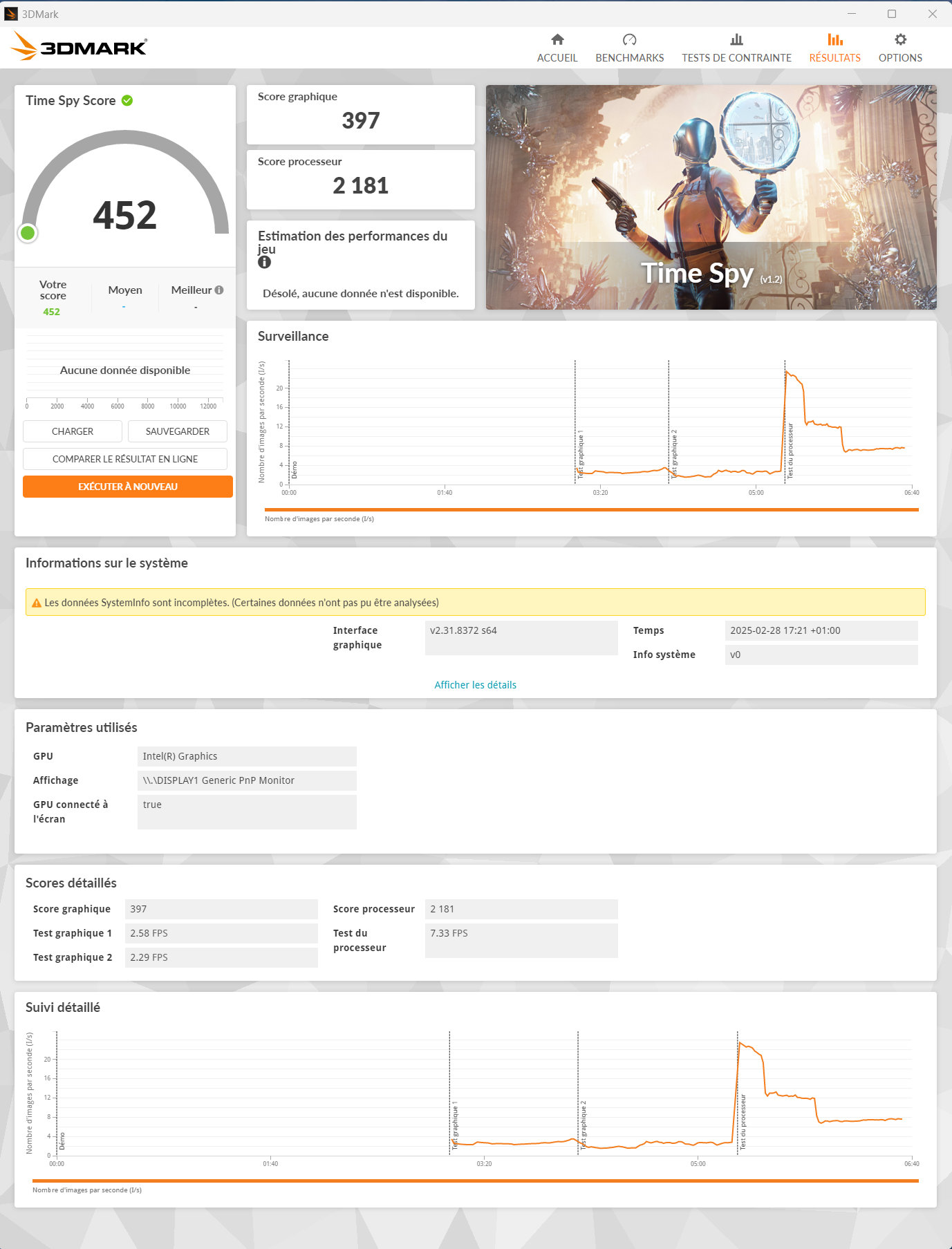
3DMark specializes in evaluating a computer's graphics and gaming performance, and is particularly used to measure a system's 3D and gaming capabilities.
The results of the Time Spy test on the NiPoGi E1 reveal the graphical limits of this mini PC, with a modest overall score of 452 points, made up of a graphics score of 397 and a processor score of 2181. These figures confirm that the Intel UHD Graphics integrated into the N150 is not designed for modern gaming, with performances of just 2.58 FPS and 2.29 FPS in the graphics tests. The processor fares better with 7.33 FPS in the CPU test, showing an imbalance typical of entry-level integrated GPU solutions. The monitoring graph shows peaks in usage during the tests, but the system maintains relative stability. These results confirm that the NiPoGi E1 should be reserved for less demanding or older games, and that it should be used for office tasks or as a home server rather than as a gaming machine. No real surprises, then.
In addition to these benchmarks, I used this mini PC on a daily basis to see what it was really capable of. And as mentioned above, this NiPoGi E1 particularly shines in everyday office tasks. Web browsing, word processing, spreadsheets, presentations… all run smoothly thanks to the combination of the Intel N150 processor and 16 GB RAM. Multitasking is also well handled, allowing you to juggle between several applications without any noticeable slowdown.
In fact, it's almost as good as my 2018 Mac Mini, on which I'm still working…
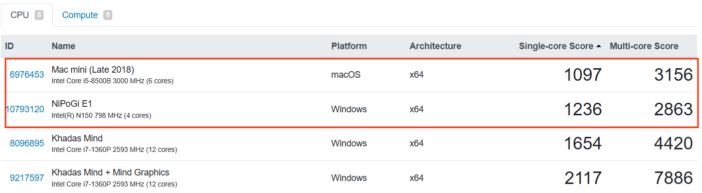
When it comes to media consumption, the mini PC does admirably well. The Intel UHD Graphics chip supports hardware decoding of modern video formats, including H.265, enabling smooth playback of 4K videos. The two video outputs (HDMI 2.0 and DisplayPort 1.4) enable you to connect two 4K displays simultaneously, ideal for an extended workspace or for enjoying your multimedia content on the big screen.
In terms of network performance, the Gigabit Ethernet port ensures a stable, fast connection for streaming or file transfer. WiFi 5 connectivity, limited to 433 Mbps due to the 1×1 module, however, shows a much lower speed. With 2Gbps fiber here, here are the Speedtest WiFi results:
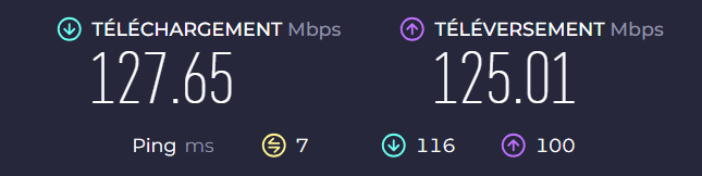
And the results with an ethernet connection:
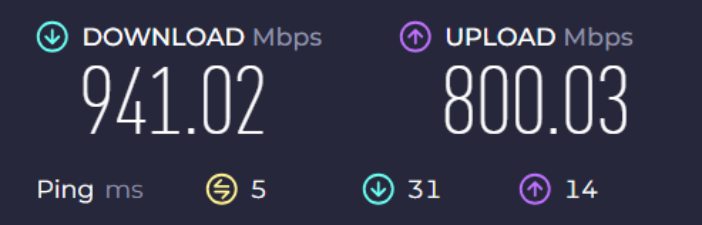
Of course, throughput remains limited with the Gigabit network card and doesn't take full advantage of my fiber, but the result is clear: Wifi is much slower! So, wherever possible, we'd rather use an ethernet connection. Of course, if you only have a 30 or 40Gbps ADSL connection, you won't notice the difference and Wifi will do just fine.
Bluetooth 4.2 makes it easy to connect wireless peripherals, such as a mouse, keyboard or headphones.
For light creative tasks, such as photo editing with Photoshop or Lightroom, the NiPoGi E1 remains usable, albeit with some noticeable slowdowns during the most intensive operations. But don't expect miracles when it comes to video editing or 3D modeling, as this is clearly not its vocation.
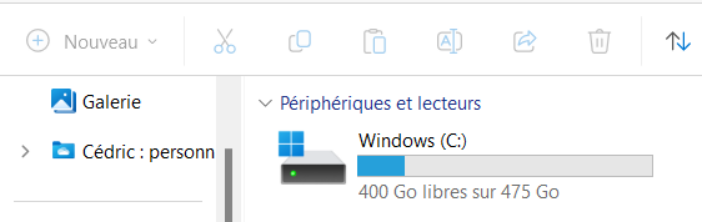
As for gaming, let's be clear: this is not a gamer's PC. The integrated graphics chip allows you to run a few less demanding games or older titles, but don't expect to play the latest AAA productions. For occasional gamers or fans of undemanding indie games, however, this may suffice.
The cooling system is efficient and surprisingly quiet. The fan is practically inaudible in normal use, and even under load, the noise level remains very discreet. In a quiet office environment, you'll hardly hear it running. The CPU temperature never exceeds 80°C, even in stress tests, testifying to good thermal design despite the small size of the case.
One of the highlights of the NiPoGi E1 is its remarkably low power consumption. With a TDP of 15W for the processor, total consumption generally remains below 10W in normal use, and can rise to 20W at maximum load. That's considerably less than a traditional desktop PC, making it an economical solution in the long term. Over a full year of 24/7 use, this represents a consumption of around 87 kWh, or less than €20 worth of electricity at current rates. It's a worthwhile investment in the long term, especially if you're replacing a traditional desktop PC that consumes much more energy.
Where the NiPoGi E1 comes as a pleasant surprise is in its ability to serve as a lightweight home server. Thanks to its low power consumption and silent operation, it's an excellent base for home automation projects such as Home Assistant or Jeedom, a Jellyfin media server and so on. Virtualization with Proxmox enables these different functions to be segmented into separate virtual machines, optimizing resource utilization.
This is where the comparison with a Raspberry Pi 5 16GB comes into its own. For a similar (or even lower) price, the NiPoGi E1 offers superior performance, an efficient cooling system and, above all, comes complete with case, power supply and operating system. No need to search for compatible accessories or laboriously configure a Linux distribution. This mini PC is an excellent alternative.
Conclusion
The NiPoGi E1 is a real revelation in the world of entry-level mini PCs. For less than €200, you get a complete, compact and versatile computer, capable of meeting a multitude of needs.
Its strengths are undeniable: an ultra-compact format, minimal power consumption, silent operation, and very respectable performance for office and multimedia tasks. The presence of pre-installed Windows 11 Pro is a welcome bonus, as is the ability to virtualize multiple systems with Proxmox, for example, for advanced users.
Of course, it also has its limitations. WiFi connectivity could be better, hardware upgrade possibilities are restricted by the size of the case, and you can't expect to turn it into a professional gaming or creative machine. But for what it's designed to do, it excels.
The NiPoGi E1 is primarily aimed at two types of user: those looking for a discreet, economical office PC, and curious technophiles who want to explore the world of virtualization without breaking the bank, to turn it into a home automation box, multimedia server, etc. at low cost.
In short, this mini PC represents excellent value for money and an attractive alternative to the Raspberry Pi 5 for many projects. It proves that you don't have to spend a fortune to have a high-performance, versatile computer.






Please remain courteous: a hello and a thank you cost nothing! We're here to exchange ideas in a constructive way. Trolls will be deleted.