Christmas is a magical time, and what better way to bring some of that magic into your home than with home automation? Thanks to Home Assistant, you can automate a multitude of festive scenarios to brighten up your December evenings. Imagine string lights that light up at sunset, carols that ring out when someone approaches the tree, or a snow machine that goes off automatically when your guests arrive. It's all possible with a little technology and creativity.
As for Halloween, I had a little fun asking ChatGPT for some ideas, since he's a master of Home Assistant and the Yaml language, as we saw in a little guide dedicated to ChatGPT and Home Assistant. This guide will take you from A to Z in the creation of these Christmas automation scenarios. Whether you're new or experienced with Home Assistant, you'll learn how to set up simple but impactful scenarios, choose the right devices, and personalize every detail to make your home the perfect holiday setting.
Ready to bring your home to life for Christmas? Follow this guide and transform every nook and cranny into a festive paradise, surprising your guests with a unique and interactive ambience.
What you need to automate Christmas
Before plunging into setting up scenarios, it's essential to have the right hardware to make Christmas automation smooth and magical. Each device you install will help create impressive festive effects. Here's a list of the equipment you'll need and suggestions for its use. Whether you're new to home automation or already equipped, this section will guide you in your choice of Home Assistant-compatible devices.
Smart lights
Connected lights are at the heart of Christmas decorations. They allow you to control colors, intensity, and even synchronize light effects with festive music. Here are a few popular options:
- Philips Hue: These connected light bulbs and garlands let you create personalized lighting moods. They can be controlled via Home Assistant to turn on, off, change color or adjust brightness automatically according to predefined scenarios. You can also program them to follow Christmas music or flash in sync.
- LIFX: Another high-performance option with multi-colored bulbs and strip lights. Integration with Home Assistant is simple, and they offer a wide spectrum of colors, perfect for decorating your tree or the surrounds of your home with spectacular effects.
- Connected LED garlands: There are also LED garlands designed specifically for Christmas, like those from Twinkly, which create programmable light patterns, perfect for a connected tree.
Connected speakers
Christmas music is a key element in enhancing the festive atmosphere. Connected speakers allow you to broadcast Christmas carols at strategic moments, or link them to your scenarios so that they are triggered according to activity in the house.
- Sonos, Google Home or Amazon Echo: These smart speakers integrate easily with Home Assistant. You can create scenarios where the music starts when someone approaches the tree, or program playlists to start at specific times.
Motion sensors
Motion sensors add an interactive touch to your Christmas scenarios. They trigger actions based on detected movements, perfect for festive surprises.
- Aqara, Xiaomi, or Fibaro: These sensors can be placed near the tree, the entrance or even outside, near your decorations. They detect movement to trigger actions such as switching on lights, playing music or activating a snow machine.
Connected sockets
Smart plugs can be used to control traditional decorations such as electric garlands, illuminated Christmas trees and Christmas trains. By using connected sockets, you can automate the switching on and off of these elements without having to handle them directly.
- TP-Link Kasa Smart Plug, Meross, or Smart Life: These plugs are easy to set up with Home Assistant and let you control all your electrical appliances from a single point. Use them to automatically switch on tree lights at specific times, or to cut power to decorations at the end of the evening.
Spotlights and special effects
Spotlights can be used to create impressive visual effects, such as projections of snowflakes, stars or light patterns on the front of the house.
- LED RGB projectors, snow projectors: these devices add an extra visual dimension to your outdoor decorations. By connecting them to smart plugs, you can automate their operation according to schedules or detected movements.
With this equipment, you're ready to start automating your Christmas scenarios. Each element can be configured to work together, creating a festive, interactive home that will impress your guests.
Examples of festive Christmas scenarios
Now that you're equipped with the right devices, it's time to move on to creating concrete scenarios to automate the magic of Christmas in your home. These scenarios combine lights, music and sensors to create festive, interactive moments. Each scenario is accompanied by YAML code examples, which you can copy and paste directly into Home Assistant, then adjust according to your preferences.
Scenario 1: “Magic tree lighting
Imagine entering your living room and seeing the tree automatically light up as you approach, accompanied by a Christmas carol that goes off at the same time. This scenario adds a festive touch as soon as you or your guests approach the tree.
- Trigger: A motion sensor detects a presence near the tree.
- Action: The tree lights come on and change color, while a Christmas carol is played through the connected speakers.
- Hardware required: Connected lights (Philips Hue or LIFX), motion sensor (Aqara or Xiaomi), speakers (Sonos or Echo).
YAML code (example):
alias: Magic Christmas Tree Lighting trigger: - platform: state entity_id: binary_sensor.mouvement_sapin to: 'on' condition: - condition: sun after: sunset # Works only after sunset action: - service: light.turn_on data: entity_id: light.sapin color_name: green brightness_pct: 100 - delay: '00:00:02' # Delay of 2 seconds before triggering music - service: media_player.play_media data: entity_id: media_player.salon media_content_id: 'http://path_to_christmas_song.mp3' media_content_type: musicCustomization tips:
- You can adjust the colors to suit your theme (red, blue, gold) and add a Christmas playlist to vary the songs with each motion detection.
- Change the trigger times to prevent the scenario from running during the day.
Scenario 2: “Enchanted fireplace
How about transforming your living room into a warm space where the fireplace (virtual or real) lights up with orange lights, accompanied by the crackle of a fire? This scenario simulates the atmosphere of an open fire, ideal for cosy evenings.
- Trigger: Automatically at specific times or via a motion sensor.
- Action: The LED lights near the fireplace light up with an orange color and a crackling sound is broadcast via the connected speakers.
- Hardware required: Connected lights, Sonos or Google Home speakers, motion sensor (optional).
YAML code (example):
alias: Enchanted Chimney trigger: - platform: time at: '18:00:00' # Trigger every day at 6 p.m. condition: - condition: sun after: sunset action: - service: light.turn_on data: entity_id: light.cheminee color_name: orange - service: media_player.play_media data: entity_id: media_player.salon media_content_id: 'http://path_to_fireplace_sound.mp3' media_content_type: musicCustomization tips:
- Replace the hourly trigger with a motion sensor so that the fireplace lights up automatically when someone approaches.
Scenario 3: “Synchronized outdoor lighting”.
Transform your home's exterior into a light show synchronized with music. Outdoor garlands and spotlights light up and flash in time with carols.
- Trigger: At dusk.
- Action: Outdoor string lights and spotlights light up and follow the rhythm of the music being played.
- Equipment required: Connected garlands, RGB LED spotlights, outdoor speakers.
YAML code (example):
alias: Outdoor lights trigger: - platform: sun event: sunset action: - service: light.turn_on data: entity_id: light.guirlandes_exterieures brightness_pct: 100 - delay: '00:00:05' - service: media_player.play_media data: entity_id: media_player.ext media_content_id: 'http://path_to_christmas_song.mp3' media_content_type: musicCustomization tips:
- Choose energetic Christmas songs to make the lights flicker in time with the music.
- Add progressive lighting effects so that the outdoor lights come on gradually after sunset.
Scenario 4: “Surprise under the tree
Make your Christmas presents even more magical. When someone approaches the presents under the tree, a merry Christmas sound is heard, and the tree lights change color for a surprising effect.
- Trigger: A motion sensor under the tree detects presence.
- Action: The tree lights change color and a Christmas jingle plays.
- Equipment required: Motion sensor under the tree, connected lights, speakers.
YAML code (example):
alias: Surprise under the tree trigger: - platform: state entity_id: binary_sensor.mouvement_sapin to: 'on' action: - service: light.turn_on data: entity_id: light.sapin color_name: red brightness_pct: 100 - service: media_player.play_media data: entity_id: media_player.salon media_content_id: 'http://path_to_jingle_bells.mp3Customization tips:
- Change the color of the lights to suit your guests' tastes, or set up a color sequence.
- Add a delay before the jingle goes off to further surprise your guests.
These scenarios are just a few examples of the possibilities offered by Home Assistant for Christmas. By combining lights, sounds and sensors, you can create magical, interactive moments for the whole family and your guests. Each scenario can be customized to match your home's layout and holiday theme.
Scenario customization
Once you've set up the basic scenarios, you can go even further by customizing them to suit your preferences and the particularities of your home. Thanks to Home Assistant, every detail can be adjusted: from the timing of triggers to the intensity of lights, music or sound effects played. Here are a few suggestions to help you fine-tune your scenarios and add interactive elements that will impress your guests.
Adjust timing and triggering
To make your automations even more magical and prevent them from going off at the wrong time, it's essential to adjust trigger times and conditions. For example:
- Trigger scenarios according to sunset: You can use the position of the sun in Home Assistant to ensure that your scenarios only activate after nightfall, reinforcing the effect of the lights.
- Limit actions to specific time slots: If you don't want scenarios to run late into the night, you can restrict their activation to certain times.
Example of YAML adjustment:
condition: - condition: sun after: sunset before: '22:00:00' # Scenarios deactivate at 22hTip: Use the sunset event to automate the lighting of outdoor decorations as soon as night falls, without having to manually adjust the time each day.
Use progressive delays and transitions
Adding delays and transitions to your scenarios will make changes more subtle and elegant. For example, you can add a delay of a few seconds before the lights come on or change color, creating a more natural and surprising effect. Similarly, using gradual transitions from one color to another for the lights will create a softer, more festive atmosphere.
Example of adding delays to a scenario:
action: - delay: '00:00:05' # 5-second delay before color change - service: light.turn_on data: entity_id: light.sapin color_name: red transition: 10 # 10-second progressive transitionTip: Transitions are particularly effective with connected lights such as Philips Hue or LIFX, as they allow you to move smoothly from one mood to another.
Customize colors and sounds
Christmas is a multi-faceted celebration, and colors play a key role in creating different moods. You can customize your scenarios so that light colors change according to the time of day or activity in the house:
- Classic colors: Use colors like red, green and gold to create a traditional ambience.
- Modern colors: If you prefer a more modern ambience, opt for shades of blue and silver.
You can also vary the music played to maintain a festive atmosphere:
- Classic carols: Use audio files to play classics like Douce Nuit or Jingle Bells.
- Soft background music: For quieter evenings, play soft instrumental music that blends in well with the background.
Example of color modification in YAML:
action: - service: light.turn_on data: entity_id: light.sapin brightness_pct: 100 color_name: blue # Custom color for a modern ambience - service: media_player.play_media data: entity_id: media_player.salon media_content_id: 'http://path_to_silent_night.mp3' media_content_type: musicTip: Record several Christmas playlists and change them automatically every evening to vary the musical ambience.
Integrate interactive elements with sensors
Motion sensors are not only practical tools, they can also be used to make your home more interactive and surprising during the festive season. Here are a few more ideas for using them in your scenarios:
- Trigger outdoor lights when guests approach: When someone approaches your door or garden, outdoor string lights can light up or change color to welcome them.
- Hidden surprises under the tree: Install sensors near the presents to trigger a special action (such as a cheerful sound or light change) when someone approaches the gifts.
Example of YAML for a sensor triggering outdoor lights:
alias: Welcome festive trigger: - platform: state entity_id: binary_sensor.mouvement_jardin to: 'on' action: - service: light.turn_on data: entity_id: light.guirlandes_exterieures brightness_pct: 100 color_name: redTip: Use sensors in several strategic locations (fir tree, fireplace, front door) to give each visitor a unique, immersive experience.
These adjustments will make your Christmas scenarios even more interactive and personalized. By adding progressive transitions, customizing colors and sounds, and integrating interactive elements such as sensors, you can create a unique and surprising atmosphere. Remember, every home is different, so don't be afraid to experiment to find the configurations that best suit your décor and your vision of the holidays.
Add visual and interactive elements
To make your home even more spectacular this Christmas, you can add interactive visual elements like light projectors, snow machines, and even connected cameras. These devices, combined with your automation scenarios, will enhance the immersive aspect of your decorations and create a “wow” effect with your guests. Here are some ideas for interactive elements you can integrate into your Home Assistant scenarios.
Use projectors for spectacular visual effects
Spotlights can transform your exterior or interior walls into a real Christmas show. You can use RGB LED projectors or pattern projectors (snowflakes, stars, etc.) to project images or various colors onto the walls of your home or garden.
- Example of use: Synchronize a projector with the illumination of your outdoor garlands, and program it to change color or pattern according to music or motion sensors.
- Recommended equipment: Connected RGB spotlights like those from Philips Hue Outdoor or specific Christmas spotlights that plug into connected sockets (TP-Link, Meross).
YAML code (example):
alias: Light effect on facade trigger: - platform: state entity_id: binary_sensor.mouvement_porte_entree to: 'on' action: - service: light.turn_on data: entity_id: light.projecteur_exterieur brightness_pct: 80 color_name: green - delay: '00:00:30' # Projector stays on for 30 seconds - service: light.turn_off target: entity_id: light.projecteur_exterieurTip: Vary the colors and patterns according to the time of day, or synchronize with Christmas music for an even more festive effect.
Snow machine or fog machine for a magical effect
Imagine a garden or entrance plunged into an atmosphere of artificial snow. With snow or fog machines, you can create this magical effect. By connecting these devices to a smart socket, you can automate their triggering according to your scenarios.
- Example of use: When guests arrive or when the motion sensor near the front door is triggered, activate the snow machine to welcome them in a real Christmas setting.
- Recommended equipment: Snow machine or fog machine connected via smart plugs (TP-Link, Meross).
YAML code (example):
alias: Magic snow at input trigger: - platform: state entity_id: binary_sensor.mouvement_porte_entree to: 'on' action: - service: switch.turn_on target: entity_id: switch.machine_neige - delay: '00:00:20' # Snow activated for 20 seconds - service: switch.turn_off target: entity_id: switch.machine_neigeTip: Place the snow machine in a strategic location, such as at the entrance or in a corner of the garden visible from inside, to maximize the surprise effect.
Connected cameras for interactive notifications
Connected cameras can add an element of interaction and security to your home. Used in a festive context, they let you capture magical moments as your guests approach your home, or trigger special real-time notifications.
- Example of use: Receive a festive notification on your phone when someone approaches the tree or the entrance to your home. You can even include an image captured live by the camera in the notification.
- Recommended hardware: Connected cameras like Ring, Arlo or Reolink, which integrate well with Home Assistant.
YAML code (example):
alias: Party alert with camera trigger: - platform: state entity_id: binary_sensor.mouvement_porte_entree to: 'on' action: - service: camera.snapshot data: entity_id: camera.porte_entree filename: '/config/www/capture_porte_entree.jpg' - service: notify.mobile_app_mon_telephone data: message: "Someone's coming! Merry Christmas!" data: image: 'https://homeassistant.local:8123/local/capture_porte_entree.jpgTip: Use the cameras' snapshot function to capture memorable images of guests entering your home and include them in festive notifications.
Smart plugs to control Christmas appliances
Connected sockets allow you to easily control your more traditional Christmas decorations, such as string lights or illuminated figurines, and integrate these devices into your automation scenarios. For example, you can program the tree to light up at specific times, or trigger an electric train when someone approaches the tree.
- Example use: Use a connected plug to control outdoor or indoor light decorations, garlands, or other festive objects such as cribs or Christmas trains.
- Recommended equipment: TP-Link Kasa, Meross or Smart Life connected sockets.
YAML code (example):
alias: Automatic Christmas tree trigger: - platform: time at: '17:30:00' # Christmas tree lights up automatically at 17:30 action: - service: switch.turn_on target: entity_id: switch.sapin - delay: '03:00:00' # Christmas tree stays lit for 3 hours - service: switch.turn_off target: entity_id: switch.sapinTip: Use smart plugs to turn your decorations on and off without having to handle them manually, and program time slots to save energy.
By adding visual and interactive elements to your Christmas automation scenarios, you can transform your home into a festive spectacle. Whether with spotlights, snow machines or interactive cameras, each element adds an extra dimension to your decoration, and will make the Christmas experience even more memorable for your guests. Home Assistant lets you orchestrate every detail so that everything is perfectly synchronized and automated.
Conclusion
Thanks to the automation offered by Home Assistant, you now have the tools to transform your home into a truly connected Christmas paradise. Whether it's magically illuminating your tree, creating a festive atmosphere with carols, or projecting light patterns on the front of your home, every detail can be carefully orchestrated to make the holidays even more memorable. The addition of interactive elements such as motion sensors, cameras, snow machines and spotlights will bring your home alive and immersive.
The magic of Christmas is in the little details, and with Home Assistant, you can orchestrate everything in perfect harmony to surprise your loved ones and create unforgettable memories. Whether for quiet family evenings or to impress your guests at a party, your automation scenarios will offer a unique, fairytale atmosphere. And don't forget: automation lets you enjoy every moment to the full, without worrying about manual settings!



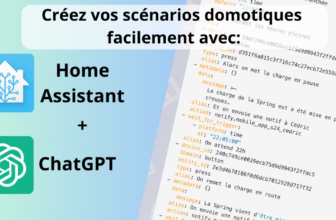


Please remain courteous: a hello and a thank you cost nothing! We're here to exchange ideas in a constructive way. Trolls will be deleted.