The mini-PC market never ceases to surprise us. We thought we'd seen it all with the numerous tests we've recently seen, and now the Khadas Mind has arrived, a computer that's off the beaten track. We've already talked about this manufacturer for its Vim cards, which can be used to replace a Raspberry Pi. But here, we're not in the same category at all! When I saw this little device, I got the feeling that something special was afoot. Is it the promise of immense power in such a compact format? Or the strange idea of adding a battery, as if the mini-PC wanted to challenge laptops on their own turf? I couldn't resist giving it a try. Skeptical? You're not alone! We often wonder whether these new gadgets will really deliver, or whether they're just unfulfilled promises. Well, to find out, I've spent some time working and playing with the Khadas Mind…
Unpacking the Khadas Mind
It's always exciting to unpack a new device, but this one was all the more exciting because it looked a lot like the unpacking of my Mac Mini. It could have been an Apple product, no problem :p


When you open the Khadas Mind box, you're faced with an ultra-compact mini-PC that could almost fit in your pocket. At 146 x 105 x 20mm, it's barely larger than an external SSD. Weighing in at just under 450g.

Inside, we simply find the mini PC, accompanied by its 65w power supply and a small manual.

The design is minimalist and uncluttered. The metal case is sturdy, and it has that futuristic, industrial look, as if someone had said to themselves, “Hey, what if we made a computer that looked like a James Bond gadget? Personally, I love it!

On the rear of the Khadas Mind, there are two USB-C ports (USB4 compatible), two USB Type-A ports (offering speeds of up to 10 Gbps), and an HDMI port. No Ethernet port, but the Mind does feature a very fast 6E WiFi connection. And no headphone jack either, but it's still possible to use Bluetooth. The number of ports available on the Mind is rather limited, but this is a necessary constraint for such a compact format.

To keep the small Khadas Mind case cool, there are large vents on each side, facilitating air circulation.


In use, we'll see that the case heats up very little, the cooling system being sufficient to prevent overheating.
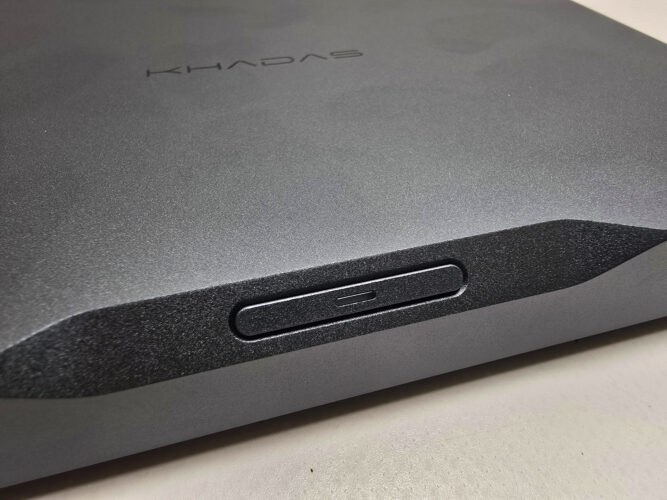
On the front panel, there's only a power button, accompanied by an LED to indicate its status.
As you can see, it's uncluttered to the max. But the construction is perfect, with a mini PC that fits into a single block, just like a Mac Mini. It's a machine that's been with me for almost 15 years now (the Mac mini ;-), and I still love its style. So I really like the look of this little Khadas Mind :)
There's also a slot on the underside for an NVME 2230 M.2 disk, which will expand storage capacity if required. However, this will be the only upgrade option.
But the real surprise of this mini PC is the possibility of adding modules. Extensions can be added, such as a docking station to boost connectivity, or even a gamer graphics card to enjoy the latest games. This modularity is truly innovative, making the Khadas Mind a UFO in the world of mini-PCs.
To test these possibilities, I was able to get hold of the docking station:

It features a slot for placing the Mind. A magnetic system even allows you to place it perfectly in its place and keep it there.

In addition to a front Usb port, audio jack output and SD card reader, this docking station also features a fingerprint reader for quick unlocking of Windows using the Hello system.

On the right-hand side, there's a round knob for adjusting the audio volume. This station also features small speakers. Always handy for quickly adjusting sound volume.

But it's the rear that adds the most connectivity, with a 2.5Gbs ethernet port and two HDMI outputs, enabling connection of up to 4 4K 60Hz screens.

To use the Mind on its docking station, simply remove the silicone protectors on both devices:

The Mind then simply sits on its station, connected via the Mind Link socket, which is in fact a PCIe 5.0 connector.


In spite of this, the installation remains extremely compact:

Khadas is banking heavily on this interface, which is very fast and can be used to connect all kinds of peripherals. In addition to the Mind Graphics and this docking station, the manufacturer is planning many other peripherals, such as a screen, a portable screen transforming the Mind into a kind of touchscreen tablet, and so on.

Khadas even has an open program for third-party manufacturers wishing to produce accessories compatible with this port.
So, let's get down to business…
Khadas Mind: Field tests
Once plugged in and switched on, I couldn't resist testing this mini-PC in various scenarios to see if it could really replace my laptop. Be careful, however, with the first installation: I had placed it directly on the workstation, and it wouldn't boot up, so there must have been some initialization to do. Apparently, the Mind itself has to be plugged in first. Once you've initialized Windows for the first time, there's no need to worry about the dock.
This model comes directly with a version of Windows 11 Home.
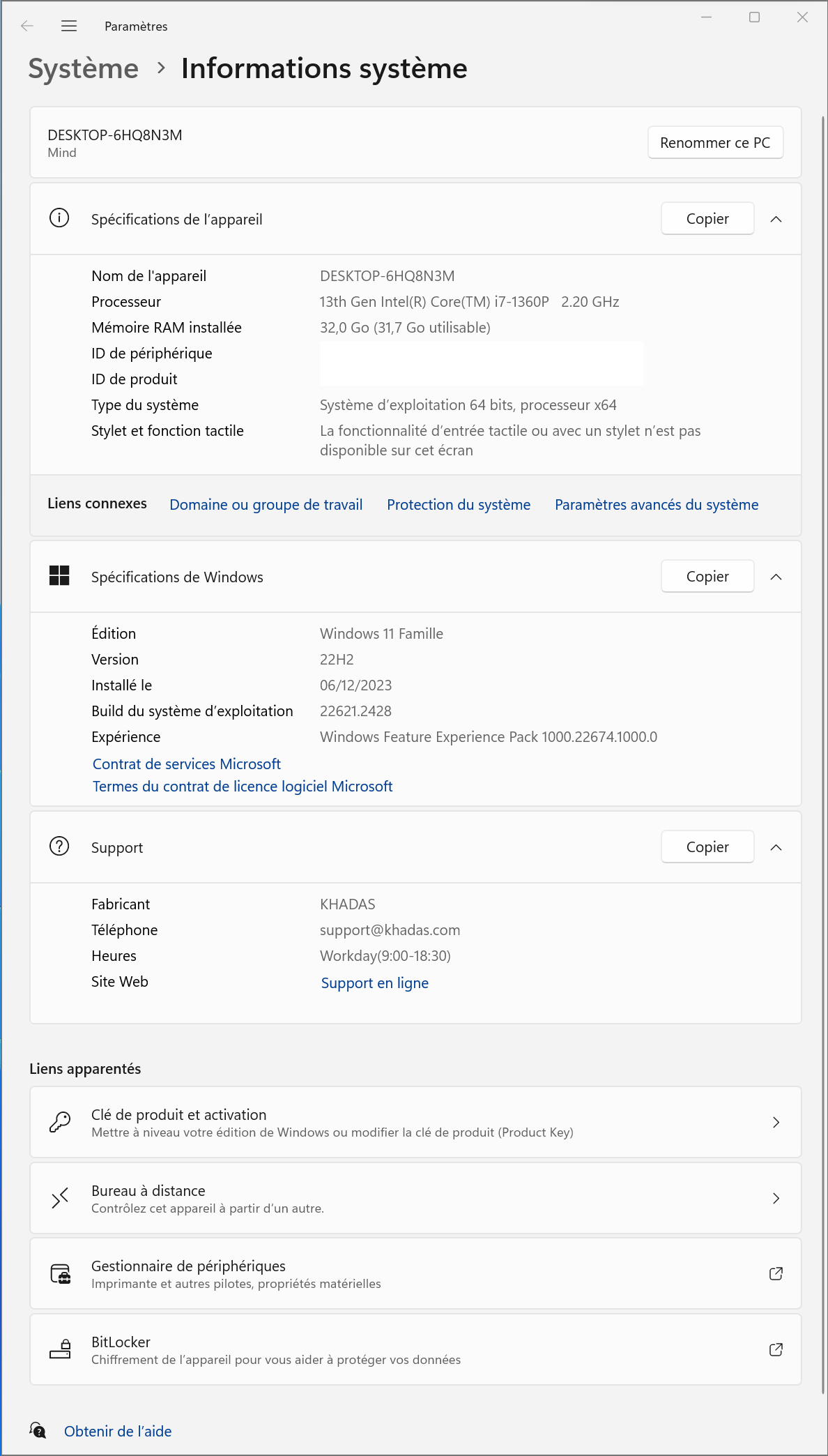
This is a completely official version, with no pollution from other software.
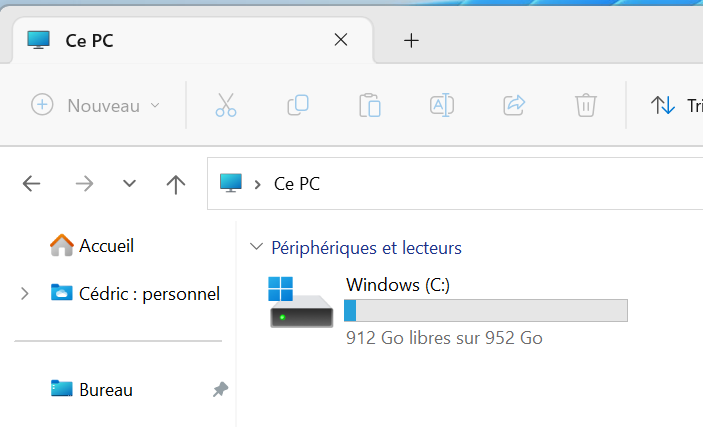
The only other software installed is “Mind”, which is used to update the mini PC and set the standby mode.
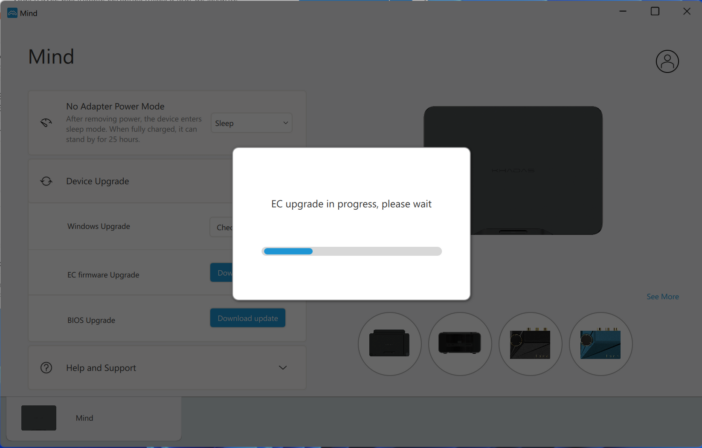
For real-world use, I first tried the classic office software: word processing, web browsing with several tabs open, and even a little light photo retouching. Which is what I do 90% of the time, in fact. All this connected to my 40″ TV, which serves as my PC screen. The verdict? Impeccable! The Khadas Mind didn't flinch, and I was able to work just as quickly as on a conventional laptop.
With its Intel Core i7-1360P processor, this mini-PC delivers power you wouldn't expect from such a small form factor. The experience is fluid, and everyday tasks are no problem. Even multitasking runs smoothly.

Then I pushed it a little further with more demanding tasks: video editing, encoding, 3D printing, and a few tests on games that weren't too demanding. I must say I was pleasantly surprised. The Core i7-1360P inside is not kidding around, it's holding its own! I didn't expect such a small device to be able to handle such heavy tasks without faltering, and yet the Khadas Mind did the job. Well, let's be honest, if you're going to do intensive gaming in ultra HD, this isn't the device for you, but for light gaming or occasional video editing, it's more than enough.
What's also interesting is its cooling system. You'd think such a compact device would heat up quickly, but that's not the case. The Khadas Mind remains surprisingly quiet, even when in use. Only in the case of very heavy tasks (video encoding, large software programs) does it start to heat up, but never to the point of alarm.
Last but not least, the Khadas Mind is equipped with an internal battery! But contrary to what you might think, this is not designed to power the device on the move. Rather, its role is to keep the system on standby when you're not connected to a power source. With the Khadas Mind, you can unplug it, slip it into a bag, go home and plug it back in.

The 5.55 Wh battery is claimed to offer up to 25 hours standby time. In a quick test, I opened two browser tabs, put the device to sleep by simply pressing the power button, then unplugged the unit from the Mind Dock to let it sit for 30 minutes. After reconnecting it to the station, I found that the system switched back on immediately, with both browser windows still open. The battery can also function as a basic UPS, protecting your work in the event of a power cut for a few hours.
But to get the facts, I ran it through the usual diagnostic tools.
Khadas Mind performance
To compare, I ran Khadas Mind through the usual benchmark tools.
First in PCMark 10, which is a comprehensive benchmark designed to evaluate a computer's overall performance in everyday tasks such as office automation, content creation and productivity. It provides an overview of a machine's capabilities, whether for professional or personal use.
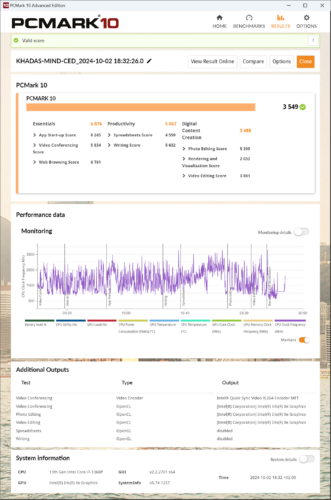
The Khadas Mind achieved an overall score of 3,549 on PCMark 10, broken down into several categories: essential tasks such as starting applications, web browsing and video conferencing produced an impressive result of 6,876. This shows that the mini PC is perfectly at ease for basic everyday use, as I had already sensed in everyday use.
On the productivity side, which includes spreadsheet management and word processing, the Khadas Mind scored 5,067. This result testifies to good performance in moderate work scenarios, especially for those who need to manipulate documents and data without getting into very demanding uses.
However, when it comes to digital content creation, with tasks such as photo editing, video editing and 3D rendering, the score drops to 3,485. In more detail, the sub-scores show that photo editing is one of the device's strengths, with a score of 5,395. On the other hand, 3D rendering and visualization seem to be an area where the machine struggles, with a score of just 2,032. Video editing fares better with 3,861 points, proving that for light multimedia tasks, the Khadas Mind remains capable.
The performance tracking graph shows that during the benchmark, the processor maintained a relatively stable frequency, albeit varying according to tasks, while GPU load remained moderate, reflecting the limited capabilities of the graphics card for more intensive tasks. Overall, the Khadas Mind mini PC fares very well for a machine in this category, especially for office and productivity tasks, while still being capable of handling moderate creative needs.
If you're looking for a compact mini PC for everyday use and light multimedia tasks, the Khadas Mind could be just what you're looking for.
Let's move on now to the Time Spy test, a DirectX 12-based benchmark designed by 3DMark to evaluate the graphics performance of modern systems, particularly for video games and applications that consume visual resources. It measures a machine's ability to handle complex 3D environments and advanced graphics effects, while also providing an estimate of gaming performance.
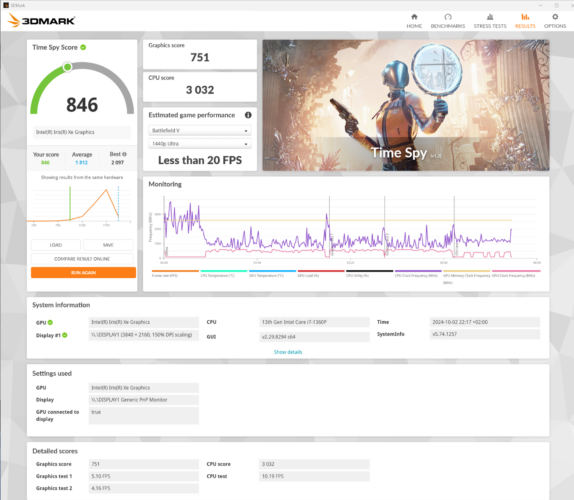
When testing the Khadas Mind mini PC with the Time Spy benchmark, the system achieved an overall score of 846, well below the average for similar systems, which usually achieve a score of 1,812. This result is mainly due to the Intel Iris Xe graphics card, which achieved a graphics score of 751. This score indicates that the Khadas Mind is not designed for demanding games, with an estimated performance of less than 20 frames per second for games like Battlefield V in 1440p Ultra, making modern games unplayable on this configuration.
The Intel Core i7-1360P processor, on the other hand, shows solid performance with a score of 3,032, demonstrating its ability to handle computational tasks and more CPU-intensive applications. However, the GPU results show that this machine is clearly limited for 3D and gaming tasks. So it's not for nothing that the manufacturer is offering a Mind Graphics extension, equipped with an NVIDIA GeForce RTX 4060 Ti card (8 or 16 GB GDDR6). The results would undoubtedly be quite different, but this extension costs just over €1,000…

In view of these results, it's not hard to imagine how poorly VRMark Orange Room, the benchmark specifically designed to evaluate a system's ability to support virtual reality, will score. This test puts a PC's graphics performance to the test to determine whether it can deliver a smooth, comfortable VR experience, with a high refresh rate, essential to avoid nausea and guarantee complete immersion. And unsurprisingly, this is clearly not the case here, with a score of 699, well below the average required for a good virtual reality experience. The average refresh rate reaches just 15.23 frames per second, far from the 109 FPS target to guarantee a smooth experience, and even below the recommended minimum of 81 FPS for headsets like the Oculus Rift. This poor result shows that this mini PC is not optimized for virtual reality applications. Here again, a graphics extension would clearly change the situation.
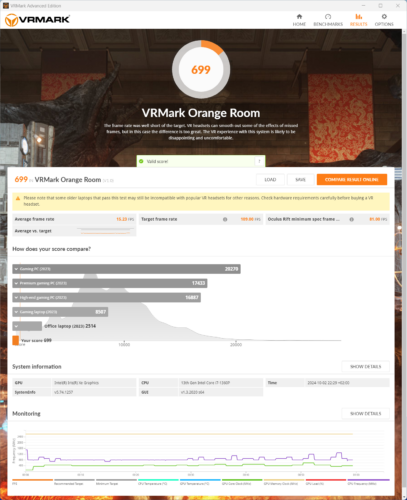
In short, as we can see, the Khadas Mind is a high-performance mini PC for basic office and multimedia tasks, but it's clearly not destined for modern games or virtual reality applications. At least not without its video extension.
I used it for almost a month in working conditions, for word processing, spreadsheets, web browsing, managing my blog, a bit of photo retouching and some 3D printing. Mind clearly holds its own, and we love this space-saving, noise-free mini PC. You can even start work at home in the morning, remove it from its base and take it with you to the office, for example, and pick up exactly where you left off in less than 2 seconds, thanks to its battery which preserves the work in progress. It's rather pleasant and practical, especially as it avoids having to carry around a bulky and potentially heavy laptop. Here, you almost slip the computer into your pocket when you leave.
For office use, it will suit the majority of users. For gamers, on the other hand, you'll have to pay for the graphics extension.
Conclusion
The Khadas Mind is the mini-PC that wanted to be big. Thanks to its modularity, remarkable performance and the unique touch of its battery, it manages to stand out from the crowd. Of course, it's not perfect (gamers will have to look elsewhere or invest in graphics expansion), but if you're looking for an ultra-compact PC capable of replacing your laptop for a variety of tasks, it's an excellent choice. Quite simply, the Khadas Mind is the future of the mini-PC. Personally, I love its design, its versatility, and the possibilities opened up by its extensions.
Its only drawback? Its price, which I unfortunately find too high. The Khadas Mind is available in two versions: i5 with 16GB Ram and 512GB storage, or i7 with 32GB Ram and 1TB storage (the version tested here), ranging from €699 to €959. An additional €190 will be needed for the docking station if you wish to take advantage of more comprehensive connectivity.
I've drawn the parallel several times with a Mac Mini. Although Apple has a reputation for being very expensive, the latest Mac Mini equipped with an M2 processor and “only” 8GB of Ram and 512GB of SSD storage is only €929. That's less expensive than the Khadas Mind i7 version. So, on paper, you might think that the features are less impressive. But in our tests, the Mac Mini far surpassed the Mind's results:
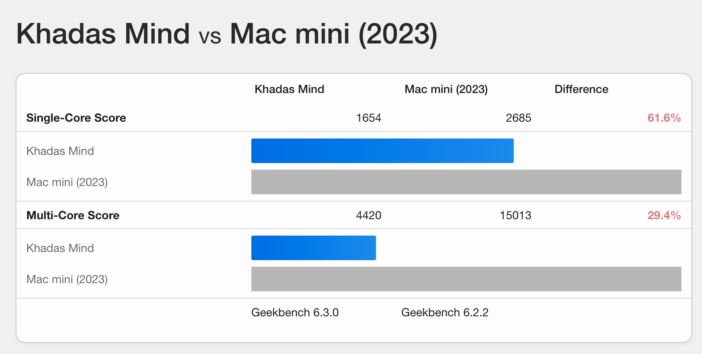
Okay, not everyone is an Apple fan. So let's take the case of the Geekom AE7 mini PC we recently tested. Admittedly less pretty, but also capable of supporting 4 4K screens, and also featuring 32GB of Ram and 1TB of storage. Its AMD Ryzen™ 9 7945HS processor and AMD Radeon™ 780M graphics card deliver high-performance results, for less than €750.
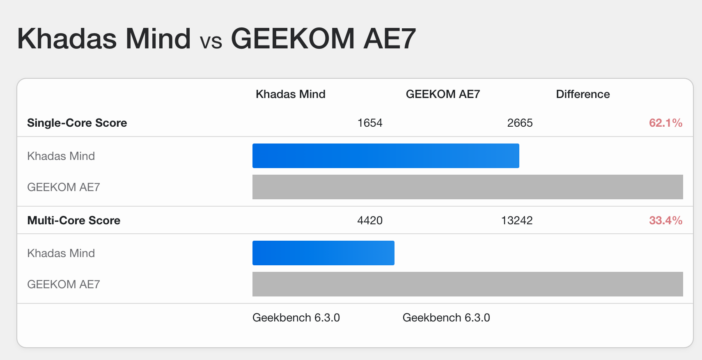
The Khadas Mind is a superb idea, and a really well finished product, which I really like. However, the price is a little high, since for the same price it's possible to have an otherwise more powerful mini pc, or even a very decent gamer laptop. This is the only point that needs to be reworked to make it a best seller. The manufacturer has understood this, and is offering us an 18% discount on the retail price, thanks to the code 8E4PC722.
Khadas Mind i5
Khadas Mind i7
A more muscular Mind 2 version is also available. Given the small price difference with the V1, and the performance gains, this is an option worth considering. Of course, all accessories remain compatible.







Please remain courteous: a hello and a thank you cost nothing! We're here to exchange ideas in a constructive way. Trolls will be deleted.