It's been quite some time since I last reviewed iRobot. With the robot vacuum market having evolved considerably in recent years, it was time to take another look at this renowned manufacturer, particularly by testing the latest iRobot J9+ Combo, which is positioned as a major innovation. This high-end model combines vacuuming and mopping, offering a complete automated cleaning solution. I therefore invite you to discover it in more detail. Unboxing the iRobot J9+ ComboUpon receiving the iRobot J9+ Combo, the first impression is that of a premium product. The packaging is carefully designed, effectively protecting the robot and its accessories.
In the box, you'll find:
The iRobot J9+ Combo robot vacuum

The Clean Base charging station
- Two AllergenLock bags
- A replacement filter
- Two mops
- An instruction manual
- Upon opening the box, you can appreciate the robot's build quality. The design of the J9+ Combo is both modern and functional, with a high-quality plastic finish and a matte top cover. The robot itself is sturdy, well-built, and gives off a durable feel.
- The top is sleek, with a single control button, which illuminates with a small, discreet halo. Pressing it starts or pauses the cleaning process. A long press returns the robot to its dock.

Note the absence of a LiDAR sensor, as found on almost all high-end models today:

Surprisingly, the mop module is located on the top:
Simply slide a mop onto it. It's a motorized part that automatically passes under the robot when needed for cleaning. We'll come back to this later.

The mop is very discreet once the support is folded.

Of course, the robot has numerous sensors to navigate, avoid obstacles, stairs, detect dirtier areas, etc., whether on the sides or even underneath.


Another less common feature: the presence of two silicone rollers for collecting dirt, which requires less maintenance than a traditional bristle brush. Each roller has its own dedicated slot, easily identifiable by its color and also by the different-shaped shaft:




The iRobot J9+ Combo also has a side brush to bring dirt back to the center of the robot so it can vacuum it up:

Finally, you can see the dust extraction port, which allows the robot to empty itself into its base. No need to empty it manually after each cleaning!

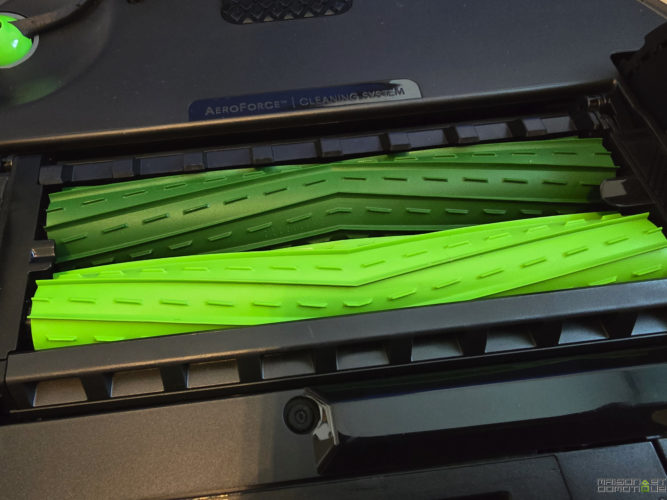
This charging base, by the way, is rather compact (approximately 40.5 x 41 x 31 cm), is aesthetically pleasing with its wood-effect top.
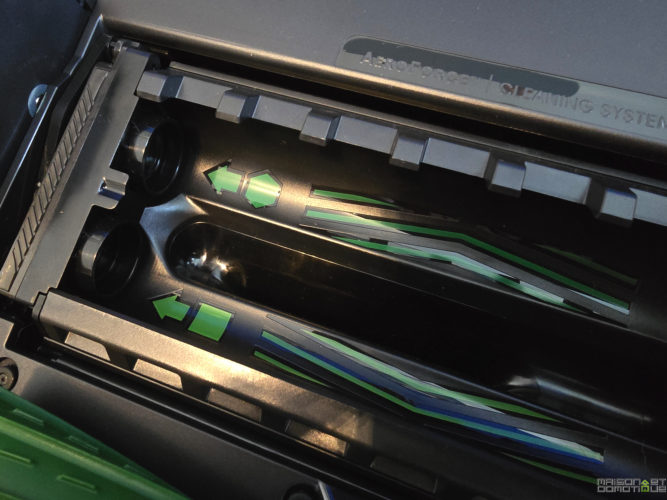
It's only a plastic imitation, of course, but it looks great.

The manufacturer has also paid attention to every detail, like this little faux leather handle. It's practical for opening the door and adds a touch of luxury. Aside from these small touches, the station is all black and sleek, like the robot itself:
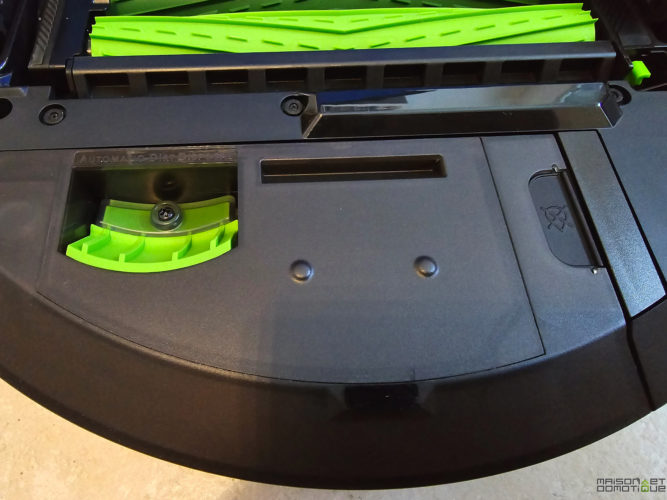
Only a large power button appears on the corner, accompanied by two status lights. The button allows you to quickly start a cleaning task without having to take out your smartphone.

On the lower part there is of course the parking of the robot, which will allow it to recharge electrically, but also with washing water, then to empty its dust container:
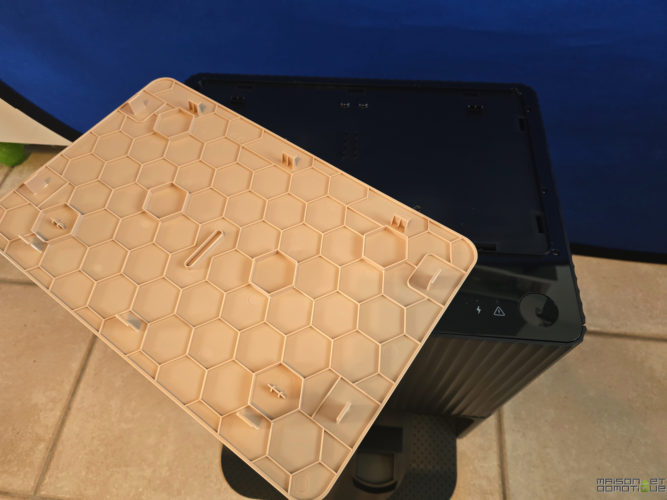
All of this is perfectly concealed behind a front door. Unlike most competitors, there is no need to access containers from above, so the station can be placed under furniture without any problem without having to take it out each time you change the water.

Behind this door hide the water tank, as well as the dust bag:

Depending on the surface and dirt, this bag should last about 2 months. No more dust bins to empty after each pass, just this bag once every two months. We gain in comfort!

On the water tank side, we have here a single tank, flat, for clean water. No dirty water tray here, the robot does not clean its mop itself.
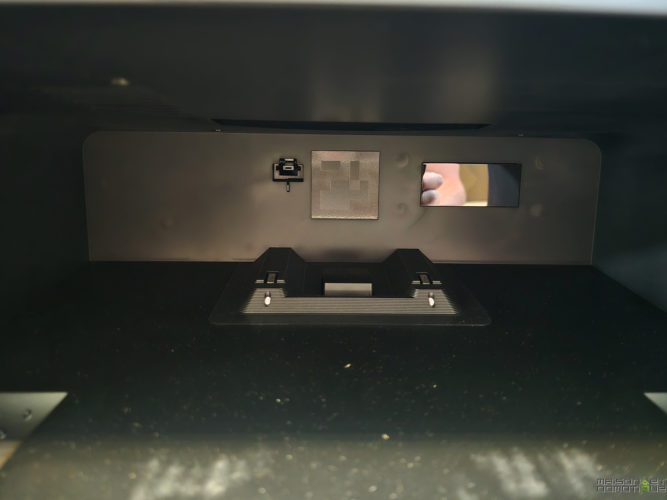
Simply fill the tank, adding suitable cleaning product if desired, and that will be all. The robot will take care of refilling the water itself when it needs it.

Practical, the door contains two compartments to store accessories (mop, spare bag, filter, etc.). No need to look for the day you need it.

Nothing to report at the back of the station. It simply has the socket for the power cord, and a system for winding up the excess. A recess at the top makes it easy to hold the station if it needs to be moved.
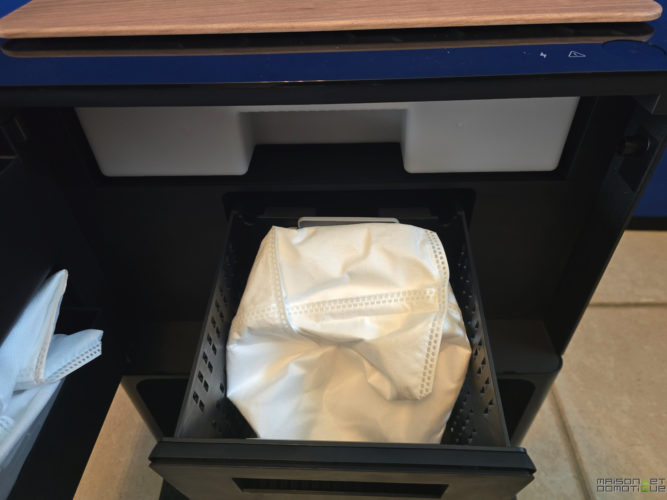
Small overview next to the Dreame L10s model: as we see, the iRobot model is more compact and adopts a decidedly different style!

Let's move on to its installation…

Installation and configuration of the iRobot J9+ Combo

Setting up the iRobot J9+ Combo is relatively simple. Simply place the docking station near an electrical outlet to plug it in (ideally with 50cm of free space on the sides and 1.2m at the front). Then install the mobile app, available on iOS and Android. After creating your account, you'll be prompted to add a device. The robot is normally detected automatically.

Follow the wizard to establish a Wi-Fi connection.

Once connected, an update will most likely be performed automatically. This allows the robot to benefit from the latest improvements.
During this time, the wizard will give you some tips and explanations on how the robot and its dock work.
Once you've gone through these explanations, you can finally access the robot's home screen and launch your first map, allowing the robot to begin exploring the area!
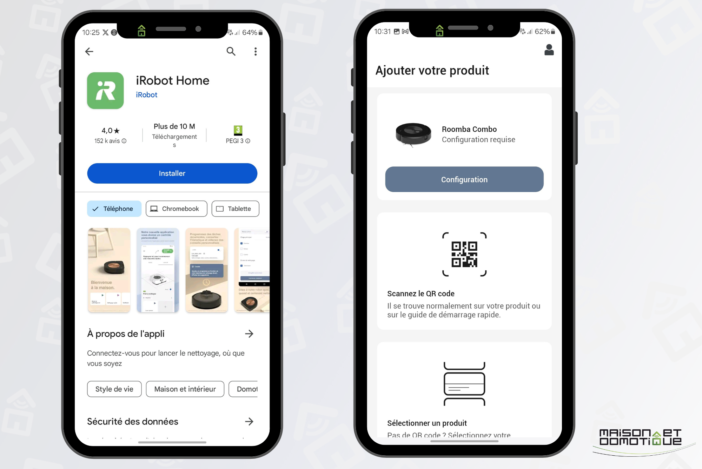
Once again, the wizard will explain how the mapping process works.
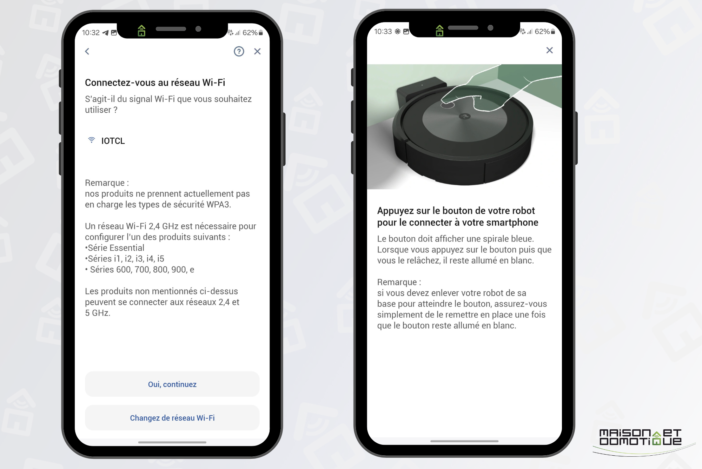
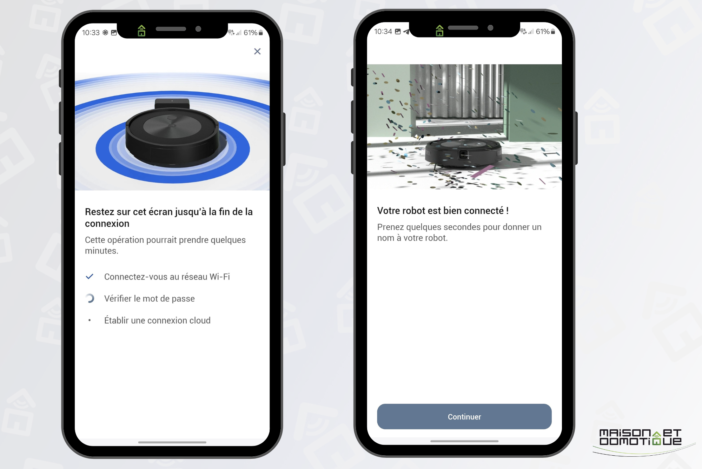
The robot will begin cleaning the house while mapping the area. As the assistant warned us, it may take several passes to complete the map. This differs from a robot equipped with a LiDAR system, which maps the interior in less than 5 minutes. Here, the iRobot J9+ Combo only found the living room the first time. It completely blocked out the hallway leading to the other rooms, as well as the kitchen, which was open to the living room. It took a second pass for it to discover them and inform me in the app:
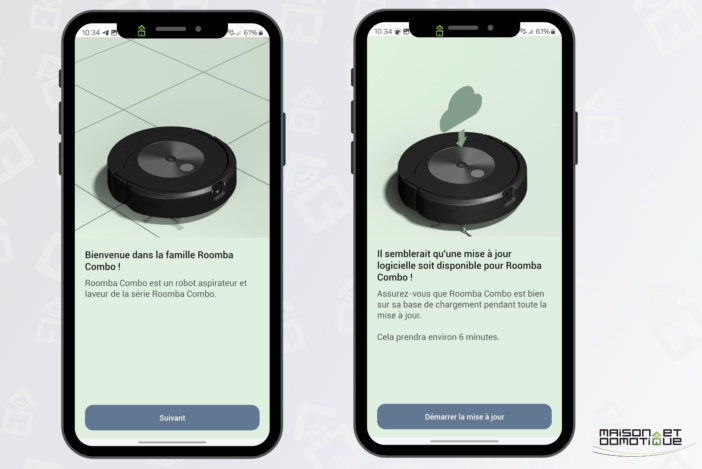
Once the map is complete, you can then divide or merge rooms if the robot's layout doesn't suit you. You can also name them and create no-go zones or, conversely, cleaning zones, such as an area around the dining area, if you want to clean this area regularly without having to clean the entire room. Note that the robot identifies the kitchen and bathroom quite well without needing to be told!
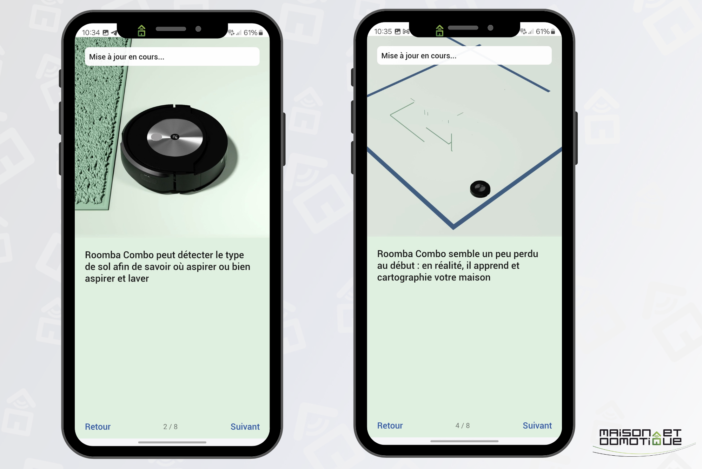
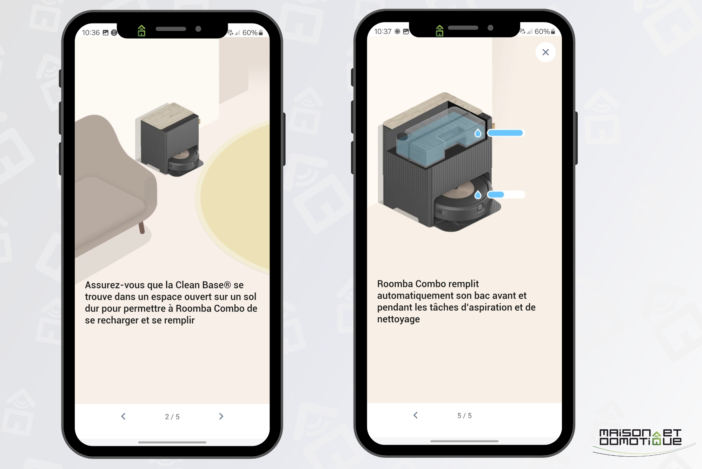
The J9+'s camera can detect and recognize many obstacles: shoes, bags, cables, etc. If it doesn't recognize them, it can send us a photo and ask us how to react. Here, I encountered the case of conical feet on bar stools, which are often a trap for robots. You tell it what to do, and it records it for future reference:
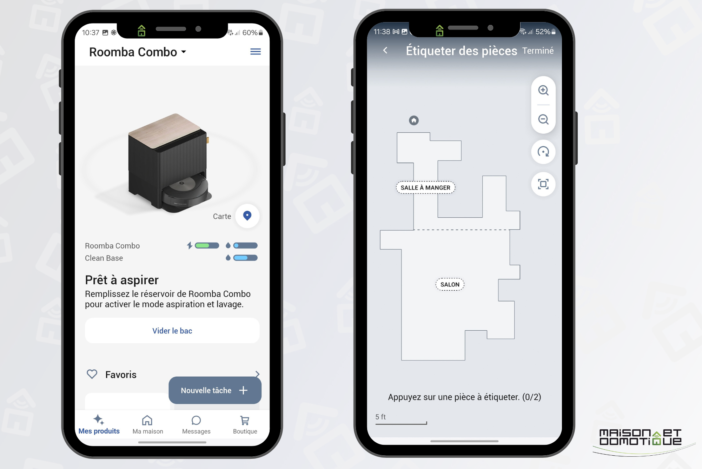
At the end of the cleaning, you get a map with the passages made, what was vacuumed and/or mopped, the most dirty areas, etc. The app allows you to adjust numerous cleaning and station settings.
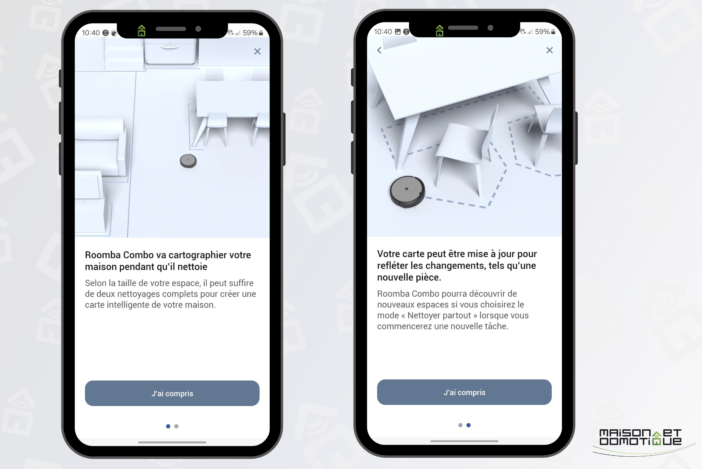
You can enable or disable obstacle detection (highly recommended!), the default suction power, the mop's moisture content, and even the number of times you pass through a single room.
You can also choose a French voice, which is easier to understand the robot's alerts and messages, or activate child and pet safety (my dog, for example, likes to trigger my robots with his nose…).

The settings can be adjusted very precisely when starting a task, selecting the cleaning mode, water quantity, suction power, whether to clean the entire home or just certain rooms, etc. But we also have the “Smartscrub” function, which allows the robot to move back and forth, as if you were manually mopping the floor. This is also a major innovation from iRobot!
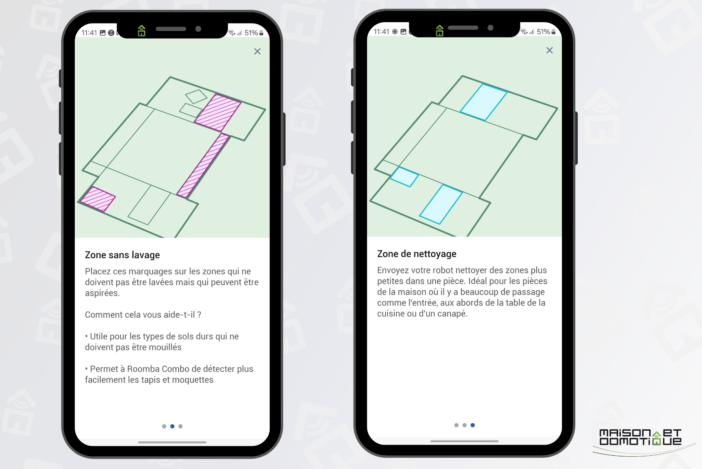
Video example:
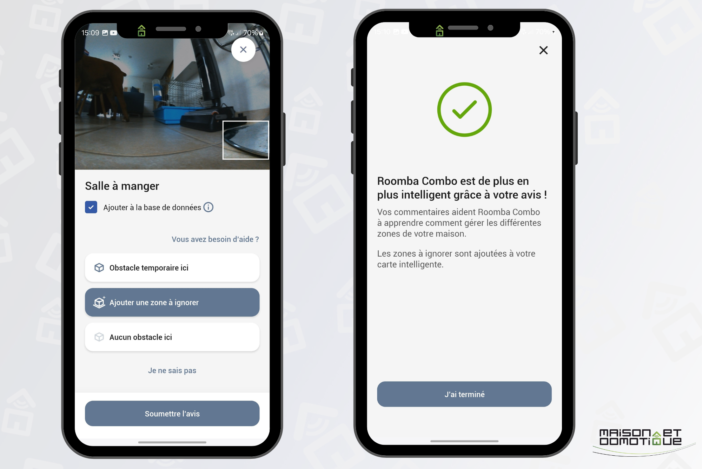
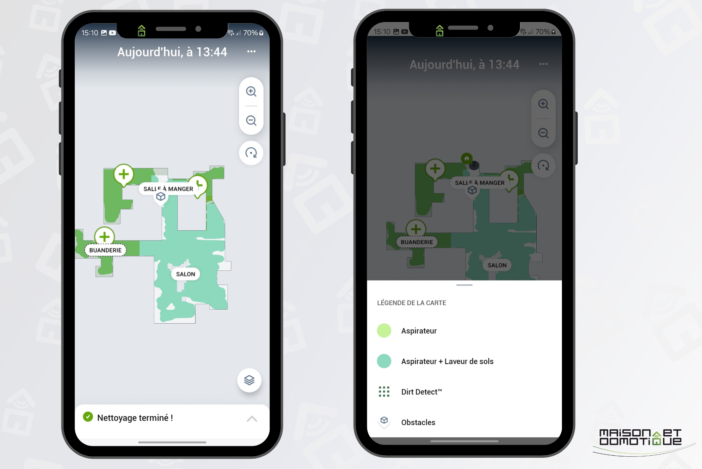
All these settings can be saved as favorites for quick retrieval. It is, of course, also possible to program the robot to operate on the desired days and times, with the desired settings.
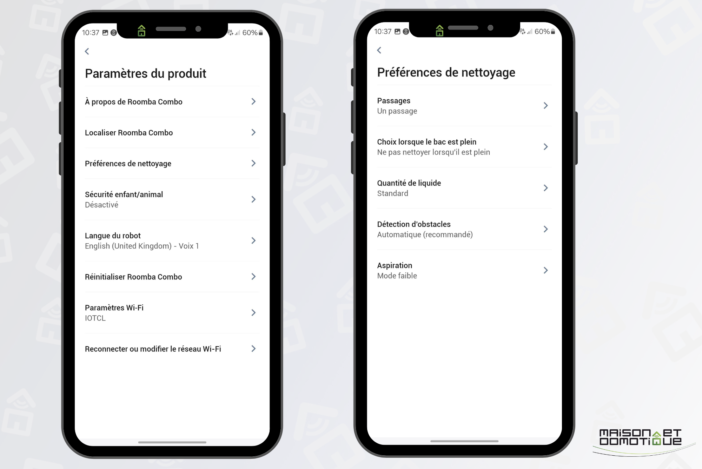
Finally, the app offers a “Connected Home” section. This includes the ability to control the robot by voice, via a Google, Amazon, or Apple assistant, whether to start a complete cleaning or just a specific area; But it's also possible to pair various devices to determine whether you're home or not, and thus automatically start cleaning in your absence.
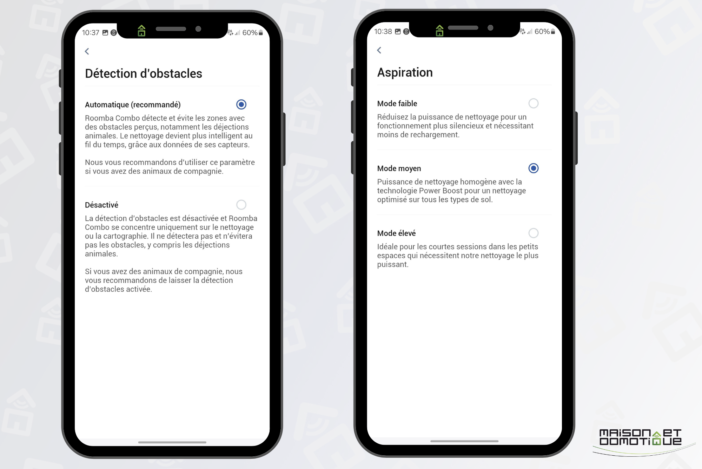
Unfortunately, I didn't have a compatible device, but it's still possible to simply use geolocation, which works very well.
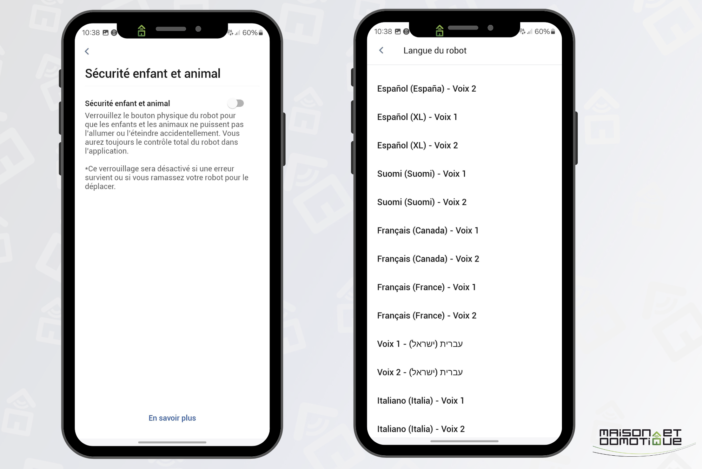
iRobot J9+ Combo: In Use?
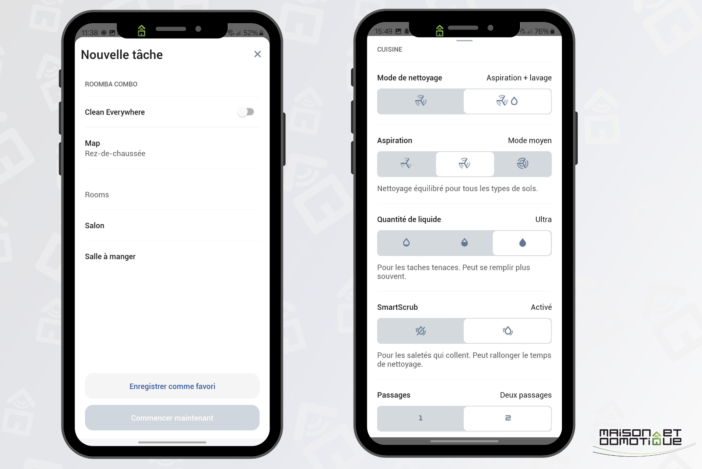
In terms of performance, the J9+ Combo stands out for its suction power, which is advertised as twice that of previous models. This increased power allows it to efficiently pick up dirt and debris on various floor types, including carpets and hard floors. In tests, the robot managed to remove most particles in a single pass, although the brush sometimes tends to throw large debris before vacuuming it up, which can lengthen cleaning time. But the suction is indeed quite effective.
Now a word about navigation, which can be surprising. iRobot has chosen not to integrate Lidar and to rely on a camera and various other proximity sensors. While the initial mapping is longer than a model equipped with Lidar, overall the robot then moves correctly throughout the home, and proceeds to systematically clean the room, so as not to miss any areas. However, it regularly “taps” its bumper on different objects. Gently, certainly, but it touches them, when other models stop 1cm from obstacles. The J9+ Combo is also equipped with Dirt Detective technology, which identifies and prioritizes areas requiring intensive cleaning. This feature is sometimes capricious, adjusting the suction power inappropriately.
Regarding maintenance, the advertised battery life of 30 days for mopping and 60 days for vacuuming seems optimistic. In practice, it's necessary to check and clean the robot's brushes once a week, particularly to remove hair and other accumulated debris. The robot's dust bin empties automatically into the AllergenLock bag on the base, reducing the frequency of manual emptying and improving the user experience. Replacing the bag and filter is simple and doesn't require any special tools. As for the mop, it will need to be cleaned regularly, as otherwise, you risk re-spreading dirt from previous cleanings, since the robot doesn't clean it automatically. Neither between rooms nor at the end of its cleaning, unlike the models mentioned above.
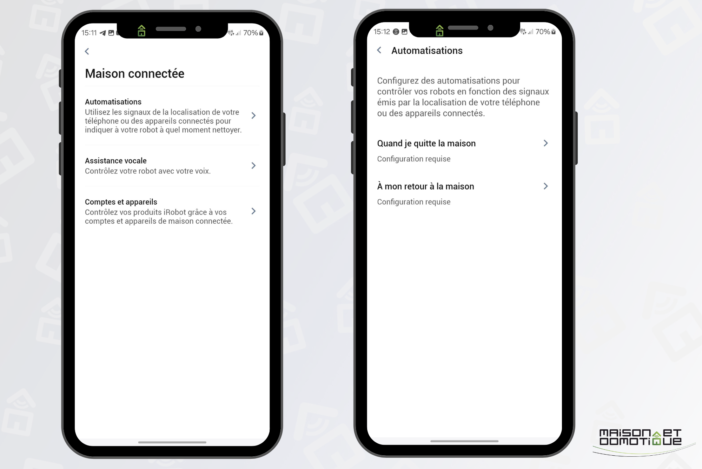
Conclusion
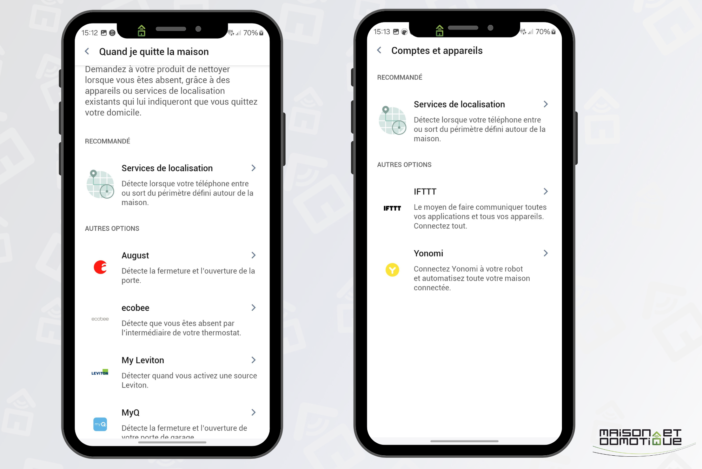
I love the design of the iRobot J9+ Combo, which makes it a “luxurious” device in a room. The manufacturer opted for black and a wood-effect finish to contrast with the usual white robots. A successful bet! However, I'd like to see the same for its navigation and cleaning capabilities. While technically the J9+ Combo is impressive, between its motorized mop, its SmartScrub function, and its obstacle-recognizing camera, its cleaning performance is inferior to many other competitors, especially in the washing department.
Let's just say that at €749, as found in some stores, the price is good: we have a very attractive robot that performs well overall. And even then, at this price, you can get a Dreame L10s Pro, for example, which I would prefer, as its washing system is much more efficient. But at €1,399 (its manufacturer's recommended retail price), it's clearly too expensive given its “average” washing performance. At this price, we'd rather consider a Roborock S8 Pro Ultra, or a
Dreame L20 Ultra
for example.
iRobot has long been a leader in the field of robot vacuum cleaners. Unfortunately, competition is fierce today with manufacturers like Roborock, Dreame, and Ecovacs, which offer technologically advanced products at extremely competitive prices. This new iRobot J9+ Combo isn't bad, far from it. But it's surpassed by other competing models.






Please remain courteous: a hello and a thank you cost nothing! We're here to exchange ideas in a constructive way. Trolls will be deleted.