In a computer network, to maximize its performance, all components must be of the same quality. For example, there's no point in having the latest computer with Wi-Fi 6E if our Wi-Fi router only supports Wi-Fi 5. This is also true the other way around. While Wi-Fi 6E is increasingly becoming the standard on recent devices, this isn't always the case. Fortunately, it's now possible to upgrade your computer very easily thanks to the Netgear Nighthawk AXE3000 USB dongle, which I invite you to discover in more detail. The Advantages of Wi-Fi 6EBut first, let's take a look at Wi-Fi 6E and the reasons to switch to it.
Wi-Fi 6E is a recent evolution of Wi-Fi technology that offers several advantages over previous generations, notably Wi-Fi 5 (802.11ac) and Wi-Fi 4 (802.11n). Highlights include:
Wider and less congested bandwidth: Wi-Fi 6E uses a new frequency band, the 6 GHz band. This significantly increases the availability of wireless channels, reducing network congestion in environments with many connected devices.
High speed: Wi-Fi 6E offers faster speeds than previous generations. It can support theoretical throughputs of up to several gigabits per second, which is particularly useful for bandwidth-intensive applications such as 4K/8K video streaming, online gaming, and large file sharing.
- Reduced latency: Wi-Fi 6E introduces improvements in channel management and network access scheduling mechanisms. This results in reduced latency, which is essential for latency-sensitive applications such as online gaming and video conferencing.
- Increased capacity: Wifi 6E uses more advanced modulation and multiplexing technologies, allowing for better use of the wireless spectrum. This results in an increased ability to manage a large number of connected devices simultaneously, which is particularly useful in environments dense with Wi-Fi devices, such as offices, airports and shopping malls.
- In short, as we see, Wifi 6E brings many advantages. And it is possible to take advantage of it in 2 minutes thanks to the Netgear Nighthawk AXE3000 dongle!
- Discovery of the Netgear Nighthawk AXE3000
The Netgear Nighthawk AXE3000 comes in packaging that clearly highlights the product, with a large Wifi 6E insert. There is no doubt about the product!
Inside, we find the Wifi 6E antenna, which looks like a large USB key, and the docking station for this antenna, which connects to the computer via a USB-A cable.
It is in fact possible to either connect the antenna directly to the computer, or connect it to the station, itself connected to the computer, if you wish to relocate the antenna. It can be practical, for example, to have the antenna on the desk when you have a tower placed on the ground.

No USB-A to USB-C adapter provided, so if your laptop only has USB-C ports, as is increasingly the case, you will need to think about getting one.

The key itself measures a little over 9cm long by 3cm wide.
But it has an antenna that unfolds to improve reception:
Unfolded on its support, it therefore has a certain scale:

The bottom and sides have patterns cut into the plastic, which serve both aesthetics and heat dissipation:

One of the sides has an LED which will light up depending on the connection of the key:

Note that a small USB drive comes with the Netgear Nighthawk AXE3000, containing the drivers for installation. It's time to get started…

Installing the Netgear Nighthawk AXE3000

First important point: the Netgear Nighthawk AXE3000 currently only works with Windows and is not compatible with Mac. Ideally, it's Windows 11, as Windows 10 only supports the 2.4 and 5 GHz bands, excluding the 6 GHz band, which can be used to improve Wi-Fi 6E. This is a bit restrictive at the moment, unfortunately, but this should change with future updates. At least, we hope so.
First, you need to install the drivers, available on the USB drive or downloadable from the manufacturer's website. Once installed, connect the Netgear Nighthawk AXE3000 to your computer. It then appears in Windows' Wi-Fi settings, with a toggle switch you can use to enable or disable it. If it's disabled, the computer will revert to the Wi-Fi adapter it was previously using (likely the built-in Wi-Fi if it's a laptop).
The good news is that despite changing Wi-Fi adapters, there's no need to reconfigure the networks: this information is retained by Windows, which adapts it to the hardware used.
There's not much more to say about the installation, which is really very easy in less than two minutes.
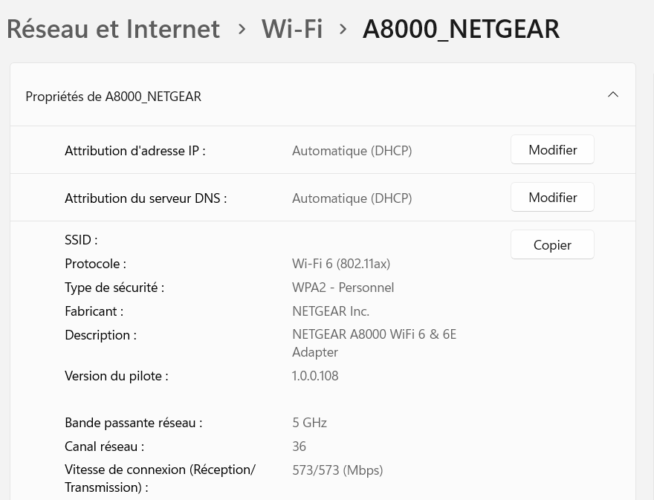
Netgear Nighthawk AXE3000 Performance
Performance will, of course, depend on the Wi-Fi router or access point used, the thickness of the walls, and the distance between you and the router or access point. As mentioned earlier, this dongle allows you to connect to Wi-Fi 6E and supports tri-band connectivity: 2.4 GHz, 5 GHz and 6 GHz (but only the first two if you are using Windows 10).
The Netgear Nighthawk A8000 also supports USB 3.0 for the fastest possible connection to your computer, with speeds of up to 1200 Mbps on the 6GHz band. If you use it with a Netgear router, you'll be able to enjoy a few additional benefits, such as beamforming technology, which helps direct and focus Wi-Fi signals. This is something I'll be able to test soon with the new Orbi routers.
The fast Wi-Fi allows you to take full advantage of the Starlink satellite connection :D
While performance may vary from one configuration to another (depending on walls, distance, router, etc.), overall the connection should still benefit from quite a few improvements. Since the 6GHz band helps avoid interference, the connection should be more reliable and faster. At home, I noticed a faster and more stable connection, with a slight speed gain compared to my computer's Wi-Fi 6, even at the opposite end of the house (about ten meters). But if your computer has stuck with Wi-Fi 5, the gains should be greater, as Wi-Fi 6E can be up to 2.5 times faster than Wi-Fi 5!
Of course, even with a Wi-Fi 6E router and the use of a USB 3 port on the computer, while network performance will be excellent, internet access will still depend on your service provider. If you have 10Mbps ADSL, you won't notice the difference. But if you have 1Gbps fiber, that's a different story!
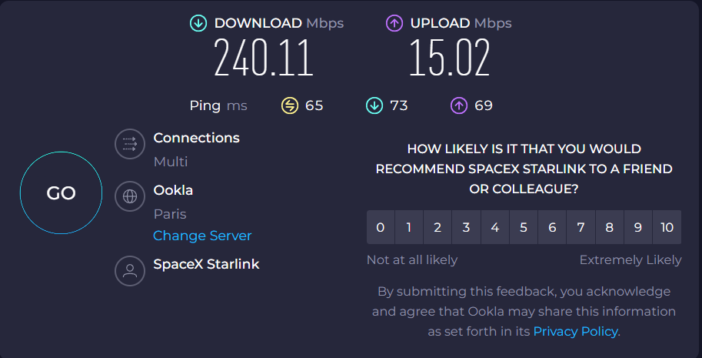
The Netgear Nighthawk AXE3000 is a truly simple and practical solution for those who want the best possible Wi-Fi connection. Even if you already have Wi-Fi 6 or 6E, for that matter, because this dongle will probably be much better than the Wi-Fi built into the motherboard of many computers.
Its compatibility will be somewhat restrictive, however, since you'll need a computer, ideally running Windows 11, to truly use it. And a Wi-Fi 6E router or access point is ideal. But it can also be a useful solution if you have a Wi-Fi 6 router and a computer with only Wi-Fi 5. The performance gain will already be noticeable!

Its compact size also allows you to take it on the go, to enjoy a better Wi-Fi connection in hotels, for example.
Personally, I really like its docking station, which allows you to optimally position the antenna for a good connection. This allows for very flexible use of the dongle. And as we've seen, installation is extremely simple, much simpler than having to open the tower to insert a new internal card. Therefore, even with a desktop computer at home, this Netgear Nighthawk AXE3000 can be very useful. Retailing for just under €100, it's currently available for €80 via a flash sale on Amazon.







Please remain courteous: a hello and a thank you cost nothing! We're here to exchange ideas in a constructive way. Trolls will be deleted.